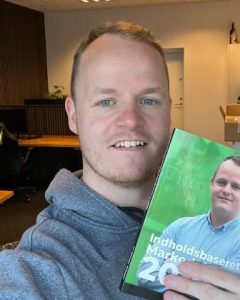Twitch is an American live video streaming service where people often gift subs to their favorite streamers. Here’s what a gifted sub is on twitch:
Gifted subs are Twitch’s currency that has a real-world monetary value. Viewers give ‘gifted subs’ or subscription to support their favorite streamers on Twitch. It lets the streamers grow and build their community. Those who receive them will have access to emotes and subscription-only chat.
Gifted subs are viewers’ way of appreciating a streamer. There are three tiers of gifted subs: tier 1, tier 2, and tier 3.
There’s a lot to learn about Twitch gifted subs and I’ll teach ‘Everything you need to know’ about gifted subs and their benefits.
In this article, I’ll talk about how to gift a twitch sub, the pricing of gifted subs, do gifted subs renew automatically, and much more.
Stay tuned to find out!
Benefits of a Gifted Sub on Twitch
Once a streamer receives a gifted sub, he/she gets to avail of some benefits on Twitch for free. Here they are:
- 30-day active subscription.
- Ad-free viewership.
- Get to be a part of subs-only and streamers-only chats.
- Access to free emotes for chats on Twitch.
You can gift a sub to streamers you follow or even any other random or specific users on the video streaming service.
How Much is 100 Gifted Subs on Twitch?
There are three tiers of gifted subs and each tier has different pricing. The following 3 tables show you just exactly how much tier 1, tier 2, and tier 3 gifted subs cost on twitch. This is before any discount is added.
Here’s the cost Tier 1 ‘Gifted Subs’ on Twitch:
| Tier 1 Subs | Cost |
| 1 | $4.99 |
| 5 | $24.95 |
| 10 | $49.90 |
| 50 | $249.50 |
| 100 | $499.00 |
This table shows the price of tier 1 gifted subs on the Twitch streaming platform.
Here’s the cost Tier 2 ‘Gifted Subs’ on Twitch:
| Tier 2 Subs | Cost |
| 1 | $9.99 |
| 5 | $49.95 |
| 10 | $99.90 |
| 20 | $199.80 |
| 50 | $499.50 |
| 100 | $999.00 |
This table shows the price of tier 2 gifted subs on the Twitch streaming platform.
Here’s the cost tier 3 ‘Gifted Subs’ on Twitch:
| Tier 3 Subs | Cost |
| 1 | $24.99 |
| 5 | $124.95 |
| 10 | $249.90 |
| 20 | $499.80 |
| 40 (maximum tier 3) | $999.60 |
This table shows the price of tier 3 gifted subs on the Twitch streaming platform.
Now that you have multiple charts in front of you, I’m sure you can analyze how much you want to spend on the subs and which tier you want to go for. It all depends on you.
Note: If you want to gift 100 subs from tier 1 to anyone on Twitch, or a specific streamer, it will cost you $499 and $999 for tier 2 (plus the additional taxes).
You can only gift 40 subs from tier 3, so the total goes up to $999.60 plus tax for that.
STEP-BY-STEP GUIDE: How To Gift Subs On Twitch
You can gift a sub to streamers and viewers on Twitch by following these steps:
#1 Click the ‘Subscribe’ Button
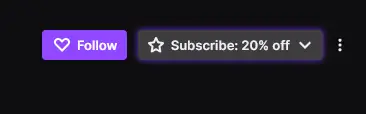
For starters, you’ll have to click on the ‘subscribe’ button right below the channel of the streamer you want to gift a sub to.
For first-time users, Twitch offers 20% off on your first sub-gift.
Once you do that, a pop-up appears that informs you about the benefits of gifted subs and then lets you choose from the three tiers of subscriptions – tier 1, tier 2, and tier 3.
#2 Click on ‘Gift a Sub’
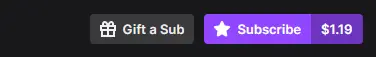
To gift a sub, click on the gift icon, right next to the subscribe button.
#3 Select The Number Of Subs You Want To Gift
The number of subs is not limited to 1 only, a user can always gift more and select the tiers of subscriptions too.
There’s also an option of gifting the subs anonymously. All the user has to do is select the dialog box ‘Gift Anonymously.’
#4 Review The Payment
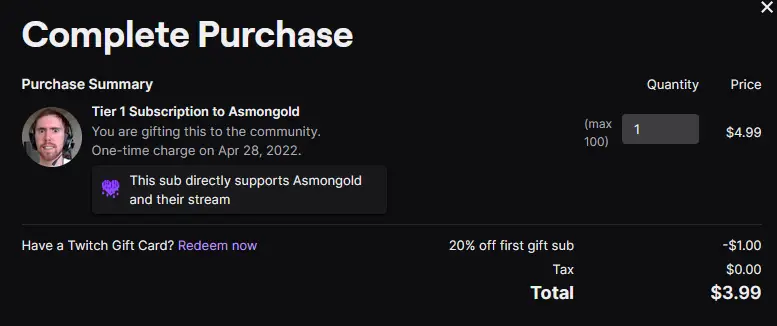
You of course have to pay at the end. The recipient gets it for free, not you (chuckles)!
#5 Make the Payment
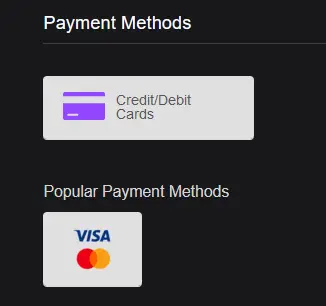
Once you’ve completed the two easy steps, you can finally make the payment. You can complete the process by paying the total amount through PayPal, Amazon Pay, or a credit card.
If you have a Twitch Gift Card, feel free to use it while checking out.
How to Gift Subs to a Specific Viewer On Twitch?
You may gift subs to a specific viewer by entering his or her Twitch ID. Once you enter the Twitch ID, Twitch will ask you to select months to gift. After that, you may proceed to pay for gifted subs.
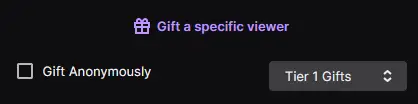
Most of the time, gifted subs are completely random, but you can always specify a person you want to gift a sub to.
If you gift subs randomly, you will have to choose the number of subs and then the tier that you would like to select. If you choose a specific person, type down their name in the search bar after selecting a tier for them.
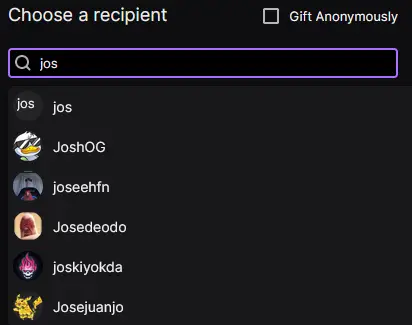
Community Gifting In Twitch
Community gifting is the default choice for gifting. You select the appropriate gift box based on the number of gifts you wish to make.
For example, if you are gifting 20 subscriptions, click the price box next to the label “Gift 20 subscriptions”. There are choices for 1, 5, 10, 20, 50, and 100 subs.
You can specify a custom quantity in the Custom Quantity box if you want to present a different number of subscriptions than the defaults.
Twitch will compute the appropriate price and provide you with a box to click to proceed to the checkout to finish the transaction.
When your main goal is to aid a Twitch channel of your choice rather than specific fellow viewers, you would use community gifting.
Up to 100 gift subscriptions to the channel can be purchased, with a portion of the proceeds going to your favorite streamer.
As a result of your generosity, other channel followers (equal to the number of gift subscriptions you purchase) gain subscription benefits.
What Are the Tiers of Subs on Twitch?
There are three tiers of subscriptions on Twitch, i.e. tier 1, tier 2, and tier 3. Tiers refer to the amount of payment, or to put it cleanly, the amount of contribution you make to that specific channel or owner.
As the viewers go higher up in selecting the tiers, they get access to additional emotes (also known as emojis in social media terms).
There are also other benefits that a gifter can read about on Twitch once he/she purchases subs of higher tiers.
Gifting Subscriptions for Multiple Months on Twitch
Only Tier 1 Twitch subscriptions can be gifted for several months to specific viewers, but this is not possible with the higher tier or community subscriptions.
Gifting for multiple months gives a streamer’s income stream more stability and can improve the quality of the sub badge the recipient receives.
On the gifting leaderboards, each month counts as a single present; for example, giving a 12-month membership amounts to giving 12 gifts.
How Do Streamers Profit From the Gifted Subs?
Streamers make 50% of the gifted subs’ money which is the same as a normal subscription on Twitch. For example, if a person spends $9.98 for 2 subs from tier 1. This means, the streamer gets to keep $5 as a profit approximately, while Twitch gets to keep the remaining amount.
Let’s be honest, people who are part of the Twitch community want to make money other than being a part of the community.
So, there’s money in it for them.
There’s a (not so) secret here though. Streamers who have made it big on the app get to make more than 50% of the commission. So the more they earn, the more likely they are to stay on the platform.
I believe I can relate it to freelancing. When a freelancer gets more projects, he/she is more likely to bid on other projects than the freelancer who doesn’t get to hear back from clients.
Moreover, freelancers who get bonuses work harder and feel more like a part of the freelancing community than others.
Twitch works on the same formula. More the number of gifted subs, the greater the sense of community and the higher the chances of staying put on the platform.
How Many Followers Do You Need On Twitch To Start Getting Paid?
To start making money on Twitch as an entry-level affiliate you need:
- At least 50 followers.
- At least 3 concurrent viewers on average.
- At least 8 hours are streamed in a month.
- 7 unique days streamed in a month.
Even after that, you need to make $100 to make your first withdrawal, and each sub is worth half its value to affiliates.
What Is the Difference Between a Gifted Sub And a Donation?
A gifted sub supports viewers and streamers both while a donation only supports the streamer. Also, subs can be gifted again, but a donation is a one-time thing.
A gift subscription gives a sense of community because it can be gifted again and again and it treats both the streamer and the viewer equally.
Since donation favors the streamer only, viewers feel discouraged by it.
What a person decides to go for is entirely up to him/her. However, a gifted sub referred is more likable among the Twitch community.
How to Tell If You’ve Received a Gift Subscription on Twitch?
If you’re lucky enough to receive a gift subscription, you’re instantly notified by Twitch. The notification will inform you about the person who has gifted you a subscription and also inform you about his/her channel.
Since you know who they are, make sure to drop them an appreciation message to keep the Twitch community going strong.
Engaging with your subscribers is a great way to multiply your income on Twitch. Grow your streamer-viewer relationship so that your viewers never cease giving you more subs.
Do Gifted Subs Renew Automatically?
A gifted sub DOES NOT renew automatically on Twitch. The gifters have to manually renew the subscriptions on their own once they expire.
To build a sense of community and to keep the live streaming platform thriving, viewers and streamers both gift each other subs, both randomly and specifically.
Since people do so for a month’s time, they have this inkling to know if the gifted subscription gets renewed or not.
And that is a pretty valid concern…
Here’s a thing though, once you directly purchase a subscription from your favorite streamer’s channel, it automatically gets renewed after expiration.
However, there are ways of canceling the subscription too.
Steps To Cancel Gift Subscription On Twitch
Follow these steps to cancel a gift subscription on Twitch:
- Click subscriptions underneath your profile icon.
- Select the sub you want to cancel and press the cogwheel.
- Press Do Not Renew Subscription.
- Next you’ll have to answer why you’re canceling the subscription.
- Choose an answer and press Do Not Renew Subscription.
- Another page will open up saying your subscription is no longer renewed.
How to Receive More Gifted Subs on Twitch?
Nobody has drafted a perfect solution to get more gifted subs on your channel. And you should never ask one for yourself. So how do you increase the number of gifted subs given to you?
#1 Engage On Your Channel
The number one secret to your gifted subs’ success is how much engagement you’re attracting on your channel. Dead channels barely get any gifts (or even views).
Try to participate in the chat, entertain your audience, and never let them switch off your channel.
#2 Support Other Channels
You may also participate in other streamers’ channels and once you become regular, it’s common to get a few gifted subs as a present!
Your fellow viewers may also choose you specifically for the gifted subs if you’re famous among a gaming community.
#3 Follow Growing Channels
In the last, I would suggest not following ‘BIG’ channels that have millions of followers. Instead, keep an eye on growing channels where you’ll have a better chance of winning gifted subs randomly.
How to Make Money on Twitch?
If you are willing to make money on Twitch, here are some of the ways to do so.
- Become a Twitch affiliate or partner and earn through gifted subscriptions or donations.
- Make money through brand sponsorships. Twitch allows brand sponsorships where streamers can sell different brand items on their channels to make money out of it.
- You can create your own merchandise store on Twitch where you can sell different items to make money from them.
- You can also ask for donations from your audience by asking them to fulfill your dreams of making great content. Viewers can donate money through PayPal or other third-party apps.
- Work in partnership with brands to come up with exclusive offers for your viewers. Do some giveaways or come up with interesting campaigns like selling a brand’s item through a competition.
By employing either of these techniques, Twitch streamers can make between $3000 to $5000 a month, but there’s no data that tells the exact average amount for that.
Conclusion
If you’re starting as a streamer and want to be a part of a community where you can earn and feel appreciated then Twitch is a great place to start from. Here you can gift and receive subs from people on the platform to keep the enthusiasm running.