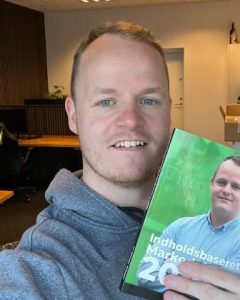I’m sure you all know that a subathon can give your streaming career the boost it needs. Through a Twitch subathon, you can explore your crazy side as a streamer and do things that you previously wouldn’t have done.
Many small streamers are still getting to know the features of subathons. One of their queries can be related to the subathon timers.
To address this query, I’m going to present a few subathon timers in this article, along with the best ways to set them up, ensuring that your subathon will be one to remember.
This list will give you ideas for your subathon based on the most well-liked subathons carried out by streamers, regardless of the structure you choose: increasing the time limit or unlocking additional objectives.
How Does a Subathon Timer Work?

A subathon timer works hand in hand with Twitch, where the length of the stream is increased with each subscription or donation (in some situations) the streamer receives.
For each sub tier, the streamer will set up a timer that advances by various amounts.
For tier 1, the stream might be extended by 1 minute or 5 minutes.
Why Do I Need a Subathon Timer?
The whole point of a subathon is for the duration of the stream to be as long as possible. Since no streamer can afford to do this for free, certain incentives within the subathon allow the viewers to increase the duration of their favorite streamer’s broadcast.
However, if subscribers keep joining the subathon, the stream can last for days, even weeks.
A subathon timer sets a limit for when the stream should end. It’s crucial for famous streamers so that the stream doesn’t cause any harm to the streamer’s lifestyle.
Is Setting Up a Subathon Timer Difficult?
Not at all. There are certain aspects to a subathon timer that might be difficult for the average person to understand, but for those looking to make Twitch their full-time job, these aspects should be on the tip of their hands.
I’ll get into setting up a subathon later in this article, so keep on reading!
» I have covered more on this subject in this blog post: Subathon Ideas for Small Streamers
What Tools Can I Use For Subathon Timers?
Create a timer for your subathon on your Twitch channel that will add seconds based on the number of donations or subscribers you receive throughout the live stream.
Viewers who subscribe to your channel can extend the timer that determines when your stream ends.
Here are some timer tools you can use for your subathons:
#1 Marathon Timer
You can directly integrate Marathon Timer with Twitch using an “extension.“
The Marathon Timer will extend the length of your stream straight through OBS or streamlabs, depending on which program you prefer using for streaming.
It has a powerful timer that can handle all the weird things that can occur during a marathon without crashing down.
Marathon timer has a specialty in quality of life because it doesn’t even require a large installation; it simply adds an extension to your browser.
» You can also read my post: What Are Twitch Gifted Subs?
#2 Streamloots Timer
Streamloots is unquestionably a viable substitute for a Marathon Timer when planning a subathon.
The Streamloots timer, which has all the characteristics and functionality of the Marathon Timer, allows a direct connection with your stream deck, from which you may extend the timer with a single button.
You will be able to manage the timers starting and ending points in this area. You can extend the time limit, pause, resume, or end it. You can even set a time limit for each marathon.
Other platforms such as Stream Elements and Stream Timer, are also pretty capable of tracking your Twitch subathons.
How To Set Up a Subathon Timer?

There are just a few steps to follow to fully set up your subathon once you’ve added your preferred subathon timer to your browser and connected it to your streaming software.
You can change the timer settings through the Marathon Timer widget that you’ve set up. Here are some timer setups you can use for your subathon:
#1 Addition of Time With Subs Gained
Actions such as a Twitch subscription, whether it’s tier one, two, three, or even donation of bits, can add time to your subathon.
You can set your timer to keep adding time every time you gain a sub. This addition of time, though is completely customizable. For example, the timer can add 2 minutes for each tier 1 sub, 5 minutes for each tier 2 sub, and so forth.
You choose the number of bits required to add one more second to the timer in the case of the bits. I will strongly advise you to consider the size of your audience and select the additional time accordingly.
You can also get ideas from other streamers who have done subathons in the past by looking at the timing settings they chose.
» Maybe this also could be of interest to you: 7 Reasons Why Your Twitch Revenue Might Be Going Down
#2 Time Added/Deducted From Completing Challenges
Throughout your subathon, your subathon timer will be a subject of exponential growth.
Every other day, set up your subathon timer to add time to the stream if the viewers complete a challenge, such as “100 subs in one hour,” and if they fail to do so, you have to deduct time from your stream’s duration.
#3 Games/Levels Completed
Since the average subathon lasts for a week, you’ll be streaming for 168 hours straight, or even more. Throughout your stream, you’ll be looking for new ways to entertain your viewers. Most people opt to play games.
You can use a time limit for completing games and deduct time from your stream every time you complete a level or game.
The famous streamer Ludwig took 5 whole days to finish the game Elden Ring.
#4 Setting a Limit to Challenge Viewers
You can specify a minimum and maximum extension for your marathon stream. This is required to aid in stream time management. This can also challenge the viewers who don’t want the stream to end to bring in new subs.
You can even set a time limit and challenge the viewers, such as ‘100 subs in 2 hours,’ and provide an incentive once it is completed.
You can also build an uncapped subathon, but keep in mind that if you stream for a long time, it may harm your daily life in many ways— affecting your mental and physical health.
How Long Was the Longest Subathon Ever Done?
Emilycc now holds the record for the longest subathon stream with a duration of 305 days. The current stream is still active. Emily wants to complete her subathon in 365 days to reach a year-long streak.
Her popular “subathon” is a new record that streamers have started vying for. Many other streamers have done their versions of the technique made popular by Ludwig, whose subathon helped him break the record for his subscribers.
However, there’s more to it than just how many subscriptions you may earn. I’d suggest you rather pay attention to how long the subathon lasts.
» I have also written this post about: Is Twitch Free? (For Viewers), — Free Tiers & Paid Benefits
Conclusion
Once the process of choosing and setting up your subathon timer is complete, and you feel like you’re ready for a good time as a streamer, announce the date of your subathon and get plenty of rest before it starts.
Just remember to set suitable expectations with your community when you are setting up your subathon timer. I hope this list of perfectly possible subathon setups will help you get started.