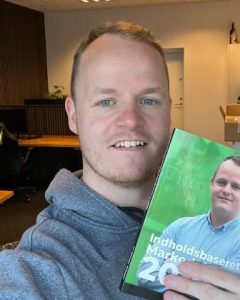Analyzing your revenue and channel performance are essential aspects of running a monetized YouTube channel. That’s why you should check your YouTube Analytics page now and then.
In any case, you may wonder why your Revenue Per Mille (RPM) is so low compared to your Cost Per 1,000 impressions (CPM).
Your YouTube RPM could be low because you have unmonetized views. Since RPM is a metric based on several factors (not just views from ad-enabled videos like CPM) and is based on the figure after YouTube takes its revenue share, it tends to be on the lower side.
In this article, I’ll talk about the YouTube RPM metric in more detail, the difference between RPM and CPM, probable reasons your RPM is low, and things you can do to increase it.
Why Your YouTube RPM Is Low
Before going into what may cause your low RPM, you first need to understand what RPM is and how it’s calculated. It’s also important to know how it differs from CPM, which had been the standard metric for YouTube creators before RPM was introduced in 2020.
RPM
RPM stands for “Revenue Per Mille.” As you may have guessed, it’s your earnings for every 1,000 video views after YouTube’s revenue share is deducted. This creator-focused metric is based on various revenue sources such as ads, YouTube Premium subscriptions, Channel Memberships, and live stream Super Chat and Super Stickers. This means that all views are considered, whether or not they earn revenue from ads.
CPM
On the other hand, CPM stands for “Cost Per Mille,” and is the cost advertisers pay you per 1,000 views per video. This advertiser-focused metric is based only on ad-enabled video views and YouTube Premium revenue, so it doesn’t factor in your other views and revenue.
Unlike RPM, CPM is calculated before YouTube’s revenue share is deducted, which could be why your RPM is lower than your CPM.
Since RPM is creator-focused compared to CPM, the former is a better tool for helping you understand how effective your YouTube monetization is in general.
RPM vs. CPM
To summarize the differences between RPM and CPM, I’ve put together the following table:
| RPM | CPM | |
| Metric Type | Creator-focused | Advertiser-focused |
| Includes Revenue From | Ads, YouTube Premium, Channel Memberships, Super Stickers, and Super Chat | Ads and YouTube Premium only |
| Includes Views From | ALL videos, including unmonetized videos | Monetized videos only |
| YouTube Revenue Share (45%) | Taken into the calculation (i.e. earnings AFTER YouTube’s share) | Not taken into the calculation (i.e. earnings BEFORE YouTube’s share) |
Reasons Your YouTube RPM Is Low
Now let’s talk about the possible reasons contributing to your low YouTube RPM.
You Have Unmonetized Views
The reason for a low RPM is likely unmonetized views. As I’ve mentioned earlier, RPM takes into account all video views regardless of whether they’re monetized or not. So if you have videos that aren’t ad-enabled, the unmonetized views it garners pull your RPM down.
You Have No Channel Memberships
Another possibility is you’re not taking advantage of Channel Memberships. This monetization method allows your viewers access to member-exclusive content and perks in exchange for a monthly price. If you’re not utilizing it, it reflects on your RPM.
You Don’t Take Advantage of Live Streams
If you’re not doing live streams on YouTube, it also affects your RPM. YouTube live streams offer more monetization by having viewers purchase Super Chat or Super Stickers that appear in the live chat. Even though live streams may take a little more effort, I think you should do them because they can ramp up your fans’ engagement with your channel.
How To Increase Your YouTube RPM
Improving the quality of your YouTube videos will most likely improve your RPM and, in turn, potentially earn you more passive income. Some ways you can do this include providing better content, developing your video editing skills, adding more keywords to your descriptions, etc.
However, if you want to increase your YouTube RPM further, here are some things you can try:
Monetize All Your Videos
Turn on monetization for all your videos if you can. This will decrease your unmonetized views and bring your RPM up. You may also want to consider making videos with longer durations. Longer videos mean more chances for ads to appear, leading to a higher RPM.
Use All Ad Formats
Turn on all ad formats wherever possible. Similar to the suggestion above, getting more monetized views will help increase your RPM.
To check which ad format your YouTube videos are using:
- Make sure you’re logged in to the YouTube account you’re making money from.
- Hit the three-bar icon signifying the Menu.
- Go to “Content.”
- Hit “Select All” > “Edit” > “Ad Settings.”
- Check “Update type of ads.”
- Pick the ads you want for each or all videos.
- Choose “Update videos” to finish the process.
Diversify Your Monetization Methods
Explore alternative monetization methods. Since RPM is also based on things like Channel Memberships, Super Chat, and Super Stickers, posting regular ad-enabled videos isn’t enough. It may be worth looking into offering member-exclusive content to entice your viewers to pay a monthly membership fee.
You can also try live streaming if you think it’s appropriate for your niche (e.g., gaming channels) and make use of Super Chat and Super Stickers to earn more revenue.
Improve Your YouTube Strategy
Experiment with different YouTube strategies. Take a moment to review what you’re currently doing and the strategies you’re using, and write down your current RPM. Then, change things up a bit and see which ones give your RPM a significant boost.
For example, try doing some live streams for a couple of months. After that, compare your new RPM to the old one. If your RPM increases, you know it’s because of your live streams.
Doing this can test which monetization method is best suited for your channel and viewers. From there, you can boost your RPM and overall revenue even further.
The Bottom Line
Your YouTube RPM could be low because of unmonetized views or because you’re not using other monetization methods. Since RPM is based on several factors other than ads, all views are considered regardless of whether they’re monetized.
You can try several things to increase your RPM, including enabling ads on all your videos, diversifying your monetization methods, and trying new strategies.
While metrics are paramount in analyzing your channel performance, you shouldn’t be too concerned with a low RPM. After all, it’s just another way of looking at your YouTube revenue.