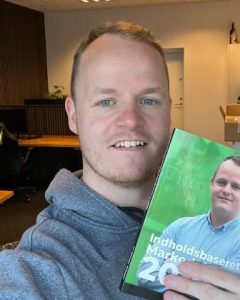Do you want to start your own gaming channel on Youtube? That part is easy but what’s difficult is establishing your channel image and getting views and subscriptions.
Here’s how to start a gaming channel on YouTube from scratch:
- Research the popular games and find out the game you’re the most skilled at
- Plan the content of your videos and follow a format
- Create and establish a Youtube channel
- Find appropriate equipment to record good-quality videos
- Record your videos and start uploading them
If you want your channel to be successful, you would have to plan it properly and be persistent with it.
So, read on as I tell you all you need to know for starting your channel and growing exponentially!
#1 Do Your Research
Before you directly jump to starting your own Youtube channel, you should do some research on your own.
You should find the top Youtube gamers and check out the content that they’re making. While watching their videos, you should observe the following things:
- The format of their videos
- How they are addressing the audience
- Their overall personalities
- The type of videos that they produce
- What unique skill are they bringing to the gaming community?
You should learn what you can from these top Youtubers and find out if you want to adopt anything from them.
Moreover, you should think about the type of gaming content you are producing and how will it be unique to the content these top Youtubers are already producing.
#2 Discover Your Niche
Building on to what I stated earlier, you need to find out what unique thing you bring to the table. You have to find out your niche.
Maybe you are skilled at gaming or maybe you just have a vast knowledge when it comes to gaming or maybe both.
You should also figure out what game you’re the most skilled at. Are you a Minecraft or a Fortnite pro? Whether you have excellent shooting skills in PUBG or great passing skills in FIFA?
All these factors establish your credibility as a gamer and you would be easily able to gather a large following if people believe that you’re genuinely good at what you play.
» Read my blog post about: How Much Do Sponsors Pay YouTubers?
#3 Choose the Right Game (or Games)
As you are starting, you should pick out just one game and work your way around that. However, as your channel would grow, you can jump on to other games and see how well you do with streaming them.
Another strategy to attract an audience could be to play a game that hasn’t been really well known but has the potential to gain an audience.
When you bring something different to the table, you easily grab people’s attention and they would be more likely to follow you.
If you plan to just cover the most trending games then you should think if there is even something for you to do in these games that haven’t been already done.
If you are able to find that out, your channel is definitely on the road to a good start.
#4 Decide the Format You Want to Follow
There is more to a Youtube gaming channel than just streaming a game. There are various formats you can follow to attract people to your channels.
A good idea is to have a mix of all the formats to attract a better audience to your channel. But if you want to remain focused on just one format, you can do that too. Let’s go through these, one by one.
Walkthrough
In a walkthrough video, you are basically explaining how to finish the game while playing it. There are various steps that people often find hard to get by. You can provide a detailed explanation of all these steps in your video.
Other players can follow your strategy and finish the game on their own. This is a great way to help people and gain many subscribers.
Tips and Tricks
Tips and tricks are a smaller version of the walkthrough. In a walkthrough, you are playing the game from the start to the end.
But in tips and tricks, you show people how to accomplish certain tasks smartly or how to get through the difficult levels. Tips and tricks videos could include you building in Minecraft or teaching a difficult shot in PUBG, etc.
Reviews
In the review videos, you are giving your review about a game. Usually, when a new game is released, people are uncertain about buying it because they don’t know if it is worth their time and money.
You can help them with that by playing the game and giving them an informed review about it. You should give your honest feedback about the game and rate it.
This would allow them to make better and more informed decisions about the game.
Let’s Play
In ‘Let’s Play‘, there is a greater focus on the experience of the gamer while playing the game rather than strategies to finish the game or pass the levels.
In Let’s Play videos, your reaction and commentary while playing the game would be recorded and that can be fun to watch.
Let’s Play gaming videos are a great way to attract an engaging audience to your channel. These videos would also portray you as a fun and skilled gamer, which would be a great outlook for your channel.
#5 Think Of an Appropriate Channel Name
Now that you have planned out the content and format of your videos, you can now move on to thinking about the channel.
The first step is to think of a good channel name. A good channel name shouldn’t be long or difficult to pronounce. It should have a certain uniqueness and ease about it that people would like.
You can search up top gaming channels and see if reading their names ring any bells to find one for your own.
#6 Create a Google Account and Log In to Youtube
To start a Youtube channel, you will first have to make a google account. Even if you have a google account, you should make a new one for your Youtube channel.
Your Youtube channel is directly linked to your Google account. Once that google account is made, you can log in to Youtube and start uploading your gaming videos.
#7 Upload Your Channel’s Banner Art
The channel banner art is the first picture that people see when they visit your channel. The image file for the channel’s banner art must be within the range of 2560 x 1440 pixels – 2048 x 1152 pixels.
Instead of designing a channel banner art yourself, you should download a template and edit it according to your needs.
To upload the channel banner art, you simply need to click on the ‘pencil’ icon on the channel banner art section.
Then you have to click on ‘Edit Channel Art’. Now open the image file of your well-designed channel banner art.
» Read my blog post: Why Do Your YouTube Thumbnails Look Blurry?
#8 Add a Profile Picture and Description
The profile picture and description of your channel can make or break the deal for you. Anyone who stumbles upon your videos would check out your profile and the description of your channel.
A simple, well-thought description that highlights the features of your channels in a fun way can capture the visitor’s attention and eventually their subscription.
To add the description:
- Simply visit your channel on Youtube.
- Then click on ‘Your Channel’.
- After that, click on ‘Customize Channel’
- And then jump to the ‘About’ tab.
- You would find the ‘Description’ field over here. Click on the ‘pencil’ icon
- Write down a well-thought description of your channel.
You can follow similar steps to upload your profile picture.
#9 Get Yourself Equipped With the Right Gear

Now that you have established your channel, let’s get down to what you will need to record videos.
The gear that you use to record your videos plays a huge role in their quality and how they will engage the audience. Here is a list of gear that you will need to make high-quality gaming videos:
- High-end Gaming PC
- Screen Capture Software
- Video Camera and Microphone
- Lighting
- Video Editing Software
#10 Start Recording Videos
Yep, that is it. You are all set to start recording your videos. You should do some practice shots to check out the quality of your equipment before you directly start gaming and shooting a video.
Once you have shot a video, edit it through the video editing software.
Run some final checks and then finally upload it. Find out if people are engaging with it, and even if they are not, continue shooting the next one.
Remember, it would take persistence to establish your Youtube channel successfully.
Tips and Tricks To Grow Your Youtube Channel
Now that you have understood how you can start a gaming channel on Youtube, the next step is to publicize it and gain as many subscribers and views as possible.
Here are some tips and tricks you can follow to accomplish that.
1) Join a Gaming Community
Joining a gaming community is one of the most effective steps you can take to not only publicize your channel but also to understand the gaming dynamics and content for your following videos.
You can join a community on Discord, centered around the game that you play or are planning to make a video about.
2) Keep Your Channel Active
You have to make sure that you are consistent with your video uploads. No one likes to visit a channel and find it empty.
You should have plenty of content for people to watch and enjoy if you want them to like and subscribe to your channel.
If you are struggling with finding content, realign your initial ideas and understand the latest hype in the gaming community. This would help you in being consistent with your uploads, resulting in an increase in your following.
3) Use Popular Game-related Streaming Ideas
There are some popular game-related streaming ideas that you can adopt to engage with your audience. Though, it is recommended that you do that at a later stage when you actually have an audience to upload content for.
1) Multiplayer Game Streaming
You can use multiplayer game streaming as a strategy to gain followers. You can ask any of your fellow Youtube gamers to join you in a streaming session.
This would help both of you in increasing your views, and it can turn into a nice collaboration.
2) Q&A Session With Viewers
Do you know what’s better than just making gaming videos? Interacting with the viewers of these videos. Q&A sessions are a great way to engage with your viewers.
Answering your audience’s questions is a great way to make them feel acknowledged and valued.
3) Making Unconventional Games Look Fun to Play
Another way to be fun is to just pick up a random boring game and play it with a bit of creativity and fun. You can use good commentary or humor while playing it.
This generally helps people enjoy watching your videos and have an overall positive interaction with your content.
4) Keep Your Videos Brief and Engaging
When you’re starting as a Youtuber, you need maximal engagement from your viewers. If you make long monotonous videos, no one will enjoy that and you will lose followers.
You should keep your videos brief and engaging to keep your channel running smoothly — How about trying YouTube shorts?
5) Research About the Video Topic Beforehand
Before you just start shooting a video, you should actively make an effort to try to know everything there is about the topic of the video.
Remember that you are trying to give helpful information to very confused and passionate gamers. If you help them right, only then you can expect fast results.
6) Engage With Chatbox While Streaming
One big mistake that Youtubers generally make is that they don’t engage with the chatbox while streaming.
You should understand that this audience is important for your channel to thrive, hence, you should make an effort to interact with them.
Here are some tips to do that:
1) Have Someone Manage the Chatbox For You
If you find it difficult to focus on something else while you’re streaming the game, you can have a moderator manage the chat box. They can verbalize the typed questions for you and you can just answer them.
2) Ask the Right Questions to Your Audience
Q&A doesn’t have to be just one way. You can ask questions to your audience and interact with them. Ask them what type of content would they like to watch next or anything that can help you with your channel.
3) Address People By Their Names
Addressing people by their names is another good strategy for interacting with chat boxes. It makes people feel valued and they would go the extra mile to get you another view or a subscription.
7) Optimize the Channel Description For Better Reach
As described above, you need to optimize your gaming channel description with keywords and tags in order to increase your reach.
Writing a good description is not only important for people to understand your channel but it is also important to rank your channel with the help of Youtube’s algorithms.
To write an effective channel description, make sure that you start right.
The first few sentences of your channel description are important for Youtube to analyze where to place your videos.
You should keep the description short and to the point. Moreover, you should also add your social links to the subscription and ask people to subscribe to your channel.
» You can also read my post: Why YouTube Channels Die?
Conclusion
Anyone can start a gaming channel on Youtube but it is difficult to be consistent with it through months or even years.
If you’re planning to start a gaming channel, please note that it would take considerable time before you see any progress with it.
The key is to be consistent with it and find ways to increase your reach and subscribers.
If you have considered all the factors and you’re ready to have your own Youtube gaming channel, you better start making a plan for your content.
With the steps I mentioned in this guide, you will surely land a huge following in just a matter of a few months. Remember, be persistent with it and your efforts will bear fruit sooner than you’ll know!