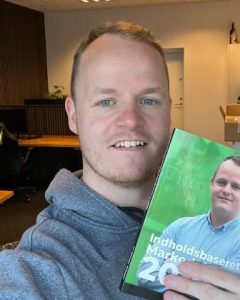If you’ve gathered a strong following on your Twitch channel, it’s worth thinking about hosting a subathon. Here’s what a subathon on Twitch is:
A subathon is a way for a twitch channel to get new subscribers by urging them to subscribe all at once. When hosting a subathon, a streamer trades acts for subs, such as dancing on stream or playing a specific game. Each subscription extends the timer that a streamer adds to the stream.
‘Subathon’ word is derived from a combination of ‘subscriber‘ and ‘marathon‘.
You may make a lot of money in a short time by hosting a subathon and having others donate, gift, subscribe and financially support your channel.
Let’s get to the guide so you can start making more money and gain more followers as well.
How to Host a Subathon on Twitch?
Here’s a step by step process of hosting a subathon on Twitch:
#1 Plan Your Subathon
When preparing a subathon, the most important thing to consider is your target audience and what they want to watch. Hence, the best thing you can do is communicate with moderators, editors, and the community and then begin planning accordingly.
Your basic plan should include;
- Your goals for your live stream
- Incentives to attract people to subscribe and give gifted subs
- A time scale for how long you want the stream to run
It is critical to set a time limit for how long you intend to stream live so that it does not interfere with your personal life.
And one wise step you can take is to consider your resting periods since the live stream may tire you out if it lasts for long hours.
#2 Announce Your Twitch Subathon
Now, when you’re going to inform your viewers about your subathon, mention a couple of the incentives so that they’ll be eager to join your live stream.
You may make numerous announcements on social media over a week, or you can set a reminder to entrench the idea in the viewers’ minds.
Tips on how to draw in a big audience;
- Build excitement for the big day
- Create a nice thumbnail
- Post promotional pictures
- Urge moderators to spread the news frequently.
» You can also read my post: How to Grow Twitch Viewers
#3 Set up a Timer
If you didn’t already know, you could even activate a subathon timer on Twitch to extend the time you spend live with each stream.
I’ll walk you through the process of setting up a timer with the website ‘Marathon Timer.’
- After you access the website, you must click the ‘login with twitch’ option.
- Once you’ve logged in, you’ll need to input the requested information, such as; your token and authorization.
- Then you’ll be sent to the setup page, where you’ll see ‘Tips and Bits,’ which is like a donation from PayPal.
- To receive the donation, click on ‘Connect to Streamlabs.’
Once you’ve completed configuring the links and connections, you can finally specify the timing settings according to donations and subscriptions.
#4 Configure Subathon
When you’re ready to set the timer settings, you’ll find a few options, which I’ll go through step by step.
You must adjust all these settings accordingly; otherwise, you will be unable to stream a subathon efficiently.
Here’s how to go about it.
Time Settings
- Change the dollar to 1 and the bits to 100 from the TIPS and BITS option. And keep the seconds at 120 for both.
- Below that, there will be an option: ‘include gifted subs,’ which is optional but recommended that you should tick and activate.
Add Time
This option is where you will have to enter the time you wish to stream. It is, even though, preferable to avoid it.
Set Timer
This option allows you to choose the start time and the maximum time subs can add to the timer.
Font Settings
This setting lets you modify the color of the text, the kind of font, and the font size.
A tip is to run a twitch test stream so you can select your preference and eventually decide what looks best for you.
Timer Widget
You must link the timer widget to Streamlabs or OBS to activate it.
- You’ll see an option to ‘Click here to unhide Widget link, Use this link as a browser source,’ which you may click.
- Click the Plus icon to add a new source in the source section and select “Browser” from the menu.
- Then put the link you copied from the Marathon website into the URL section.
- After it all, click ‘OK,’ and a timer will display on the upper left hand, which you may set.
Add a Panel
It’s a good idea to set up a twitch panel. You may include it in your channel description so that viewers know how much each sub-tier is worth and to describe the entire event.
Not only that, but you can also create a command to show the data. You can inform the mods of the specifics so they can help in addressing any queries that your viewers may have.
Go live
You’re finally ready to go live once you’ve checked off everything on your to-do list.
However, while subathons may be physically and mentally exhausting, make sure you receive enough rest and a healthy meal before you do so.
» This could also be something for you: 9 Insane Passive Income Examples » (How to Do It RIGHT)
Subathon Stream Ideas
Now that you know how to host a subathon, I’m sure the next thing on your mind is what sort of subathon to hold.
To that end, I’ve come up with some brilliant ideas for your subathon stream that will connect with your target audience and will help you rise.
#1 Add Extra Time
Adding time to the end of your stream is the most used subathon method. It helps viewers to see more of the live content you’re sharing.
Not only will you get subscribers, but you will also earn $5 and build your channel’s community.
Going with an extra few seconds is helpful if you have thousands of viewers. If you have a dozen viewers, you may want to add 10-15 minutes to provide them with value.
#2 Eat Weird or Spicy Food
You can use this technique once you’ve reached a specific subscription milestone. Viewers enjoy it when they get to see anything like this.
You may set a time limit to make it more engaging. To spice things up a little, have a competition or bet with your audience to see who can eat spicy food without drinking water.
#3 Play Games
Running out of ideas after hours of streaming is the worst, and video games prove helpful in this situation.
Remember to pay attention to your audience, and doing what they want is always the best option. You may play the game your viewers want you to play.
You may also give out prizes to gamers that defeat you. Doing so will pique their interest.
#4 Give a Virtual Tour of Your Home
You may use incentives to convince viewers to subscribe by offering them advantages.
You may declare that if a certain amount of viewers subscribe, you will give them a house tour. It is something they’d be interested in seeing, and they’ll wind up subscribing.
#5 Giveaways
Giving out gifts when subscribers help you reach a goal is an excellent approach to get people to subscribe to your channel.
You may also create a survey to ask viewers what giveaway price they prefer. The viewers will definitely like this, and it will also raise your earnings.
A consultation call is another great giveaway idea. After a specific number of subscribers, you can pick random viewers and give them a brief consultation call.
A consultation call would be more effective for artist steamers because their audience would want to learn from them.
#6 Live Jamming Sessions
You are running short on ideas of how to keep your audience engaged? You can host a jamming session online!
Many people enjoy having these small unofficial concerts with their favourite streamers and sing their hearts out.
All you need to do is, compile an energetic playlist or any according to the viewers and their moods. You can even ask viewers for song suggestions and play them out loud.
And you’ll be surprised at how fast time passes!
#7 Mix and Match
The audience eventually gets bored when the streamer hosts the Subathon in a monotonous way.
You don’t need to worry; I got a solution for this!
Instead of sticking to only one particular strategy of engaging with your subs, it is best to experiment with a combination of a few.
For instance, choose a few ideas and leave the decision to the viewers: You can dance on achieving the first 10 subs. On 20 subs, you can take on a spice challenge. Similarly, if you reach 50 subs, you can play a game.
This way, you are all sorted out for your next Subathon on Twitch, which I guarantee, would be much better than the ones you have already hosted.
» You could also be interested in reading: $40,000 A Good Salary? A Budget Breakdown by State
Can You Sleep During a Twitch Subathon?
You are allowed to sleep while hosting a subathon on Twitch. According to streaming rules on Twitch, it is totally legal to sleep while streaming, or you can live stream yourself while resting/sleeping.
For many years, Twitch considered sleeping while streaming as the “Idle Content” and was highly against it. Until, February 2021, it was against Twitch streaming rules to sleep during subathon.
But now Twitch has been more considerate about sleep streaming.
However, you still have to stay by the rules of services by Twitch which makes you accountable for all the inappropriate chats and violating activities while you were sleeping.
Today the record for the longest subathon on Twitch is held by Emilycc, who streamed for 178 days straight! Isn’t it amazing?
But what if there’s absolutely no limit of time in your subathon? Ludwig Ahgren’s subathon is a great example of that.
What is an Uncapped Subathon on Twitch?
Uncapped Subathons are streaming marathons on Twitch with no duration limits. It is the best way of gaining subscriptions and attracting more viewers and fans over time. This limitless form of live streaming inspires several other streamers and allows them to get enough sleep and do other everyday things while engaging with subscribers and making money.
After all the mystery hanging around Ludwig Ahgren – the popular streamer who introduced the idea of unlimited streaming, people are genuinely curious about what Uncapped Subathon is and how it generally operates.
In Ludwig’s case, the stream was 31 days long, and he raised approximately 1.8 million followers, which contributed to this extended stream.
In a Subathon, there is a counter that counts down to zero. As soon as the clock strikes zero, the live stream ends. But this is not the case in an uncapped subathon.
Thanks to Ludwig Ahgren, who started up with a unique stimulation where additional 20 seconds are added to the stream as soon as a new subscriber joins the live streaming.
Although Ludwig then realized that this might end up bad. Thus he decided to cut down 20 seconds to 10 seconds, and the maximum limit set was 31 days even if the counter was not zero.
Conducting a Sleep Subathon
Twitch has recently also introduced sleep stream categories that you can choose from while starting your sleep Subathon.
- First of all, you need to select your category of; “sleep” or “I am only sleeping.”
- Then set your equipment and your stream and go to sleep.
But wait! We are missing the main part!
As you are still accountable for any activity that violates the rules while you sleep, it is better to collaborate with mods. The mods can manage your live stream and interact with the followers; either play video games or just simple interactive sessions.
But make sure you choose your categories carefully. Many accounts have been temporarily banned in the past due to misleading and misconduct.
» This could also be something for you: Top 15 Easy Jobs That Pay Well | Get an Easier Career
The Trending “React” Meta on Twitch
Entertainment is now a common part of Subathons held on Twitch. It has always been the best platform for game creators to promote their games and launch them into its relative market.
But recently, a new trend of watching and reacting to TV shows, anime, and other content recommended by the audience, has caught people’s attention.
React meta on Twitch is when streamers watch popular shows online and criticize or react to them to keep the live stream active and attract more subscribers without creating any original content.
Famous streamers are taking full advantage of this react meta to increase their popularity even after knowing that “React content” is not legal on Twitch.
And yes, you are not allowed to do any such activities that involve content that you originally don’t own. Twitch temporarily bans the account from any further activities and even issues DMCA strikes.
Still, people take the risk of restricted activity to gain more and more followers and subscribers.
Conclusion
Although Twitch is free for viewers, it’s a gold mine for streamers and content creators.
Now, every streamer is working hard to conduct an interactive live stream to attract more subs and viewers.
Following this Subathon on Twitch how-to guide, you will definitely be more aware of the fundamental strategies and techniques for breaking new records.