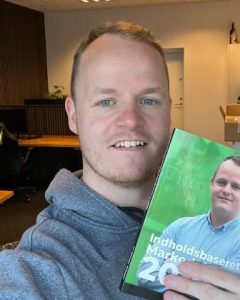Today I am talking about something that has been on my plate a lot (and by this, I mean requested a lot): How to Become a Twitch Mod. (and a great one at that!)
To become a Twitch mod for any streamer’s channel, you need to show your loyalty and dedication to their channel, be active, and most importantly, ask the streamer up front if he would like you to mod their channel.
Okay, so listed below are some of the best step-by-step behaviors for you to follow if you want to ensure that you’re going to be the next mod and be a valuable addition to a broadcaster’s Mod team.
Read on to learn more!
Step 1: Become a Regular Stream Participant

Now, this one’s fairly straightforward. Why would you want to mod someone if you never participate in streams?
Mods are in charge of maintaining order among the viewers of your stream and assisting you with various responsibilities so that you can concentrate more on streaming.
Most streamers require only one Twitch mod for managing each channel’s viewers.
You must be present in the streams in order to assist with these things. You must demonstrate a willingness to participate in a stream before becoming a mod.
Being constant in a stream demonstrates to the streamer your commitment to the stream.
Streamers frequently look for individuals who share their goals and enthusiasm for the channel’s success when choosing moderators. And participating in broadcasts while they are happening clearly demonstrates this.
» You can also read my post: Twitch Bits: Everything You Must Know (Streamers & Viewers)
Step 2: Positively Contribute to the Stream
The user’s contribution to the stream is another factor that streamers consider before determining whether or not to mod them.
- Do they have a positive chat attitude?
- Are visitors to the stream welcomed?
- Are they channel subscribers?
- Do they give out bits or subscriptions?
Here, I won’t want you to assume that you need to make a financial contribution to stand out from the crowd or make a worthwhile contribution.
Simply being friendly to others and refraining from causing any drama on the stream would be beneficial.
However, I would be lying if I didn’t admit that frequently the moderators and VIPs of a channel are also the people that provide the most money to a stream.
This makes sense in a variety of ways. People are more willing to ‘gift subs’ and donate money or bits if they truly trust the streamer and the channel.
And since these viewers have such high regard for the streamer, it seems to reason that the latter would want to offer these viewers a bigger role on their channel.
You could say that contributing doesn’t guarantee that you will be chosen as a mod, but it also doesn’t hurt to do it as well.
Step 3: Be Someone the Streamer Is Comfortable WIth
The decision a streamer will have to make when choosing a mod is likely to be this one: Do they have complete trust in you?
You have a great deal of power as a mod. Bans, timeouts, sluggish talk, and many other options are available. Imagine giving the wrong individual this authority. They could easily and quickly damage your entire stream.
So how can you gain a streamer’s respect?
Being active and being present are two excellent places to start. Additionally, you could assist in addressing any chat-related queries or queries posed by the streamer.
By doing this, you will show that you are dependable and trustworthy. As this trust develops over time, they might invite you to serve as a mod.
» Read my blog post about: 7 Reasons Why Your Twitch Revenue Might Be Going Down, click here!
Step 4: Proactively Ask to Become a Mod
“You never know until you try”; is a proverb that you have probably heard. Additionally, this holds true while attempting to become a Twitch Mod.
You have frequently engaged in the activities mentioned above, shown support, and gained the streamer’s confidence. So why don’t you serve as a channel moderator? Likely right!
However, there are situations when streamers merely aren’t aware of your desire to serve as a channel mod. For this very reason, you need to step up and ask.
Tip: If you decide to act as a Twitch mod, be sure to do a lot of volunteer work.
How to Ask a Streamer to Make You Mod?
Asking once is absolutely acceptable, but I believe that this is where broadcasters start to get irritated—when users jump on every stream and repeatedly want to be moderators (the hand that gets raised too much is bound to be annoying!)
Because of this, streamers get irritated with you, which may result in your being timed out or subject to channel banning.
Instead, I suggest making a single inquiry. Ask what you can do to join the channel as a mod. If the answer is “no,” be cool about it.
The streamer might need to get to know you better first. You might want to stay in the stream longer. Or perhaps the streamer simply isn’t seeking mods at the moment.
Whatever the response, at least you will be aware of your position and whether or not being a moderator on the channel is even an option for you.
Now that you know how to become a mod on any Twitch channel, you will need to climb a few more steps if you’re aiming to become a Top Mod on famous Twitch channels.
» I have also written this post about: Tiered Subs Guide: What Is a Tier 3 Sub on Twitch?
Tips on Being the Best Mod on Twitch

Now that I have let you in on the secret of becoming a Twitch moderator, it is time to get in the shoes of a real one and learn how to be the best at your job.
Tip 1: Interact With the Audience
Another step towards becoming a Twitch mod is to make an effort to engage with users. Discuss active streaming subjects, welcome new viewers, motivate them to stick with it, and set an excellent example.
Keep inside jokes to a minimum because new viewers might not get them. Use widely recognized and understandable terminology, and avoid overusing emojis and punctuation.
However, avoid coming across as excessively approachable because doing so could cause both you and the audience to take your work less seriously. The secret is to foster a welcoming environment where each user feels appreciated, respected, and significant.
Tip 2: Promote Social Media Usage
Users should be reminded to share their plans to go live on social media to enhance the likelihood that other participants will see it and join.
In general, Twitch mods create more hype than actually managing streams.
Promote upcoming streaming events for your broadcaster on social media. Social networking can help interact with other Twitch users and discuss various subjects.
Being a mod, you should know things like how to grow Twitch viewers and get more views to the stream.
Tip 3: Implement Chat Protocol
You will have many responsibilities, but the most crucial one is making sure Twitch chat regulations are followed. This entails fostering an environment that is:
- Kind
- Respectful
- Socially conscious
It is not a lot to ask, but you get much more in return. Negative remarks, disdain, and prejudice against anyone based on their sexual orientation, color, religion, or culture do not benefit anyone.
Your example will encourage other Twitch mods to perform at a similar level or point out any errors active mods make.
Tip 4: Make Use of Mod Preferences
Using Moderation Preferences, you may efficiently and effectively moderate a Twitch channel while doing so with the least amount of labor possible. These tools consist of:
- AutoMod: You can choose to Allow or Deny communications that AutoMod identifies as potentially offensive.
- Block hyperlinks so that only you are allowed to submit them.
- Non-Mod Chat Delay: This feature adds a brief delay before chat messages are displayed to everyone, allowing you to delete them.
- Email verification is required before members and watchers can post in the chat room to reduce harassment and spam.
- Chat Rules: You might make them inform your visitors of the proper conduct in the chat.
- The chat room’s Followers-only and Subscribers-only modes restrict who can post messages.
- You can ban chat history, make posts, and view comments using the option for Moderator Chat Tools.
- Using Banned Chatters, you can ban and unban anyone.
Go to Dashboard->Settings->Moderation on your dashboard to open the Mod Preferences tool.
Tip 5: Remember the Chat Commands
You have access to a variety of commands in Chat Commands to select follower-only or subscriber-only mode, slow mode, and other chat preferences.
By using them in the conversation, you’ll encourage other viewers or new mods to utilize those instructions. You can print them off and have them close at hand.
On many web pages, you might see a command enclosed in curly brackets; nevertheless, you should type the command without them.
Being a Twitch Mod, you must know Twitch jargon such as Twitch Bits, Subathons, Gifted subs, etc.
» I have also written this post, about: Is Twitch Free? (For Viewers), — Free Tiers & Paid Benefits
Are Twitch Mods Paid?

Usually, neither Twitch nor the broadcaster pays moderators. You can decline or leave any time because it is more like a voluntary job.
Since this is a voluntary job, you are compelled to be good at it because you signed up for it on your own.
Nobody forced you to do it, and not getting a payment can be disheartening, but that is what being a volunteer entails.
FAQs
How to Apply As a Twitch Mod?
To become a Twitch Mod, ensure that you are known to other mods and chat participants. How do you go about that? You must first be present: participate in the chats and streams of the broadcasters you want to moderate.
Join the neighborhood. Use commands, send out effective messages, and let the broadcaster know you wish to be a valuable moderator resource.
You also require a solid reputation. Don’t pretend to be kind, amiable, genuine, or courteous; just be yourself. You will be chosen as a mod because of how you are.
Can Anyone Be a Mod on Twitch?
Anyone can become a Twitch Mod. Streamers can choose anyone from their stream and assign him a mod role to manage activities during a Twitch stream.
Conclusion
In essence, a Twitch mod acts as the right-hand man to the broadcaster to keep him from feeling the strain. If you actively use the advice from this post, I have no doubt you’ll succeed in that position.
If you no longer enjoy it or have other responsibilities, it is also OK to leave your position as a mod. The experience of moderating should be enjoyable rather than tedious, dull, or draining.
Happy Modding!